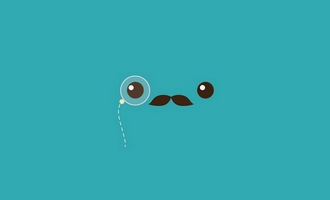01.函数节流
/** Function throttling timer version */function throttle(callback: Function, delay: number) { let timer: number | null return function () { if (timer) return const args = arguments //Use closure to save parameter array timer = setTimeout(() => { callback.apply(null, args) timer = null }, delay) }}
02.URL 解码和编码
/** Encode URL */function encodeURL(url: string, isComponent = true): string { return isComponent ? encodeURIComponent(url) : encodeURI(url)}
/** Decode URL */function decodeURL(url: string, isComponent = true): string { return isComponent ? decodeURIComponent(url) : decodeURI(url)}
03.使用JavaScript 获取全局 CSS 变量
/** * @description Use JS to get global css variables * @param cssVariableName variable name * @returns {string} variable value*/function getCssVariableValue(cssVariableName: string): string { return getComputedStyle(document.documentElement).getPropertyValue(cssVariableName)}
04.使用 JS 设置全局 CSS 变量
/** * @description Set global CSS variables with JS * @param {string} cssVariableName variable name * @param {string} cssVariableValue variable value */function setCssVariableValue(cssVariableName: string, cssVariableValue: string): void { document.documentElement.style.setProperty(cssVariableName, cssVariableValue)}
05.清除所有 cookies
/** * @description clear all cookies */function clearCookie(): void { const keyList = document.cookie.match(/[^ =;] (?==)/g) as string[] | null keyList && keyList.forEach(key => (document.cookie = `${key}=0;path=/;expires=${new Date(0).toUTCString()}`))}
06.清除所有项目缓存
/** * @description Clear all project caches */function clearCache(): void { window.localStorage.clear() window.sessionStorage.clear() const keyList = document.cookie.match(/[^ =;] (?==)/g) as string[] | null keyList && keyList.forEach(key => (document.cookie = `${key}=0;path=/;expires=${new Date(0).toUTCString()}`))}
07.通过名称获取 URL 查询参数
/** * @description Get URL query parameters by name * @param {string} key The key of the query parameter that needs to be obtained * @param {string} url The link that needs to be parsed, the default is window.location.href * @returns {string | null} obtained value corresponding to key */function getQueryByName(key, url = window.location.href) { const queryNameRegExp = new RegExp(`[?&]${key}=([^&]*)(?:&|$)`) const queryNameMatch = url.match(queryNameRegExp) return queryNameMatch ? decodeURIComponent(queryNameMatch[1]) : null}
08.登录页面时间前缀
/** * @description time prefix of login page * @returns {string} time prefix */function timeFix(): string { const time = new Date() const hour = time.getHours() return hour < 9 ? Good morning : hour <= 11 ? Good morning : hour <= 13 ? Good afternoon : hour < 20 ? Good afternoon : Good evening}
09.登录页面上的欢迎信息
/** * @description Welcome message on the login page * @returns {string} random welcome message */function welcome(): string { const list = [Long time no see, I miss you so much! , Wait until the stars go to sleep before I miss you, We are open today] return list[Math.floor(Math.random() * list.length)]}
10.递归深层复制
/** * @description Make a deep copy of the incoming data and return it * @param {any} source data source * @returns {any} copied data */function deepClone(source: any): any { if (!source || typeof source !== object) return source if (source instanceof Date) return new Date(source) if (source instanceof RegExp) return new RegExp(source) const target = Array.isArray(source) ? ([] as Record<any, any>) : ({} as Record<any, any>) for (const key in source) target[key] = typeof source[key] === object ? deepClone(source[key]) : source[key] return target}
11.随机生成一个 UUID
/** * @description Randomly generate a UUID * @returns {string} generated uuid */function getRandomUUID(): string { const tempURL = URL.createObjectURL(new Blob()) const uuidStr = tempURL.toString() const separator = uuidStr.includes(/) ? / : : URL.revokeObjectURL(tempURL) return uuidStr.substring(uuidStr.lastIndexOf(separator) 1)}
function getRandomUUID(): string { const fn = (): string => (((1 Math.random()) * 0x10000) | 0).toString(16).substring(1) return fn() fn() - fn() - fn() - fn() - fn() fn() fn()}
12.随机布尔值
/** * @description random boolean value * @returns {boolean} true | false */function getRandomBoolean(): boolean { return Math.random() > 0.5}
13.反转字符串
/** * @description reverse string * @param {string} str string * @returns {string} reversed string */function reverseString(str: string): string { return str.split().reverse().join()}
14.随机生成十六进制颜色
/** * @description Randomly generates a color string in Hex format * @returns {string} Color string in Hex format */function getRandomHexColor(): string { return `#${Math.floor(Math.random() * 0xffffff).toString(16)}`}
15.获取变量的真实类型
/** * @description Get the real type of the variable * @param {any} variable variable of any type * @returns {string} variable type */function getRawType(variable: any): string { return Object.prototype.toString.call(variable).split( )[1].replace(], ).toLowerCase()}
16.将文本复制到剪贴板
/** * @description Copy text to clipboard * @param {string} text The copied text */function copyText(text: string): void { // Whether to support navigator.clipboard attribute const isClipboardApiSupported = window.navigator && window.navigator.clipboard if (isClipboardApiSupported) { window.navigator.clipboard.writeText(text) } else { const textarea = document.createElement(textarea) textarea.readOnly = true textarea.value = text textarea.style.position = absolute textarea.style.top = -9999px textarea.style.left = -9999px document.body.appendChild(textarea) textarea.select() document.execCommand(copy) textarea.remove() }}
17.滚动到顶部
/** * @description scroll to top */function scrollToTop(element: HTMLElement): void { element.scrollIntoView({ behavior: smooth, block: start })}
18.滚动到底部
/** * @description scroll to bottom */function scrollToBottom(element: HTMLElement): void { element.scrollIntoView({ behavior: smooth, block: end })}
19.对象公共方法
const obj = { a: 1, b: 2, c: 3, d: 4 }//Object.keys()// Will return an array consisting of the given objects own enumerable propertiesObject.keys(obj) // [a, b, c, d]//Object.values()// Returns an array of all enumerable property values of the given object itselfObject.values(obj) // [1, 2, 3, 4]//Object.entries()// Returns an array of key-value pairs for the given objects own enumerable propertiesObject.entries(obj) // [[a, 1], [b, 2], [c, 3], [d, 4]]//Object.fromEntries()//Convert the list of key-value pairs into an object, which is the reverse operation of Object.entries()Object.fromEntries( [[a, 1], [b, 2]]) // { a: 1, b: 2 }// hasOwnProperty()// Returns a Boolean value indicating whether the object has the specified attribute in its own properties (that is, whether it has the specified key)obj.hasOwnProperty(a) // trueobj.hasOwnProperty(fff) // false//Object.assign()// Used to copy the values of all enumerable properties from one or more source objects to the target object. It will return the target object.const target = { a: 1, b: 2 }const source = { b: 4, c: 5 }const result = Object.assign(target, source) // { ..target, ..source } has the same effectconsole.log(result) // {a: 1, b: 4, c: 5}
学习更多技能
请点击下方公众号